BritBox is a one-stop destination to find all your entertainment and it is created by BBC & ITV. Using this application, you can watch TV episodes, movies, documentaries, originals, live performances, and much more. To stream all its content, your must login to your BritBox account.
As a BritBox member, you can watch the streaming content from old to new collections. Also every week they will update the new originals and premiers. All its services can be accessed from countries like the US, the UK, Canada, Australia, etc.
BritBox is available for various devices like Android, iOS, Apple TV, Roku, Fire TV, and more. From this guide, you will learn the steps to sign in to your BritBox account and watch your favorite content.
Contents
How To Login to BritBox Account?
Here, we shared clear steps to sign in to your BritBox account. Make sure to follow them and stream the best television shows from your device.
#1 From Android & iOS Phone/Tablet
If you are using the BritBox service on your mobile phone or tablet, use these steps to log in to your account.
Step #1:
First, open the BritBox app from your Android or iOS device.
Step #2:
Next, select the Menu option from the BritBox app and then tap on the circular ID icon to sign in.
Step #3:
Now provide your correct email address and password to sign in to your BritBox account.
Step #4:
After login into your account, you may stream all their TV shows from your mobile phone or tablet.
#2 Login from the BritBox official website
It is an easy way to stream BritBox content from your web browser. All you need to do is follow the below steps:
Step #1:
Launch your favorite web browser and then visit BritBox’s official website.
Step #2:
When you visit their website, you will see a sign-in option which can be found in the right corner. Now click on the Sign In button.
Step #3:
Next, you’ll be redirected to the login page where you need to enter credentials like username and password.
Step #4:
Now enter your email address and password to sign in to your BritBox account.
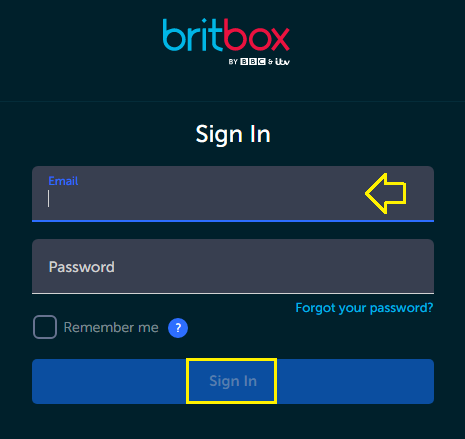
Step #5:
In case, if you forgot the password, use the Forgot your password option and create a new password.
Step #6:
After resetting a new password, you can now log in to your BritBox account.
#3 Sign in to BritBox from your Smart TV
If you are a Smart TV lover, you can also watch the BritBox shows and movies on the big screen. Here are the steps to log in to BritBox:
Step #1:
First, open the BritBox app from your TV.
Step #2:
Next, you will see a sign-in option on the right corner of your screen. Choose the Sign In option.
Step #3:
On the sign-in page, enter your BritBox account login credentials to sign in.
Step #4:
After signing in to your account, you can watch all kinds of series and films from the BritBox app.
Must Read: Get BrtiBox on your Smart TV
#4 Sign in to BritBox on Roku & Apple TV
To use BritBox services on your Apple TV and Roku device, you must sign in to your account. Steps to sign in:
Step #1:
Open the BirtBox app from your device and then click on the circular ID icon which can be seen on the top side corner.
Step #2:
When you tap on that option, you will see a sign-in option.
Step #3:
Next, select the Sign In option and then enter your email address and password to log in to your account.
Step #4:
After successful login, you can play a movie or TV episode from different genres.
Also Read: Steps to download BritBox App on your Apple TV
To Conclude
Finally, you know the steps login to your BritBox account from the various devices. Now stream the BritBox content that it offers without facing any issues.
You May See: Steps to watch BritBox on your Fire TV
