By wirelessly connecting to your high-speed Internet connection, Roku streaming players allow you to stream movies, television shows, and music to your TV sets. Roku players or devices come with a big Channel Store featuring a variety of channels, such as Netflix, Amazon and now the Britbox.
Britbix is a popular streaming service that may allow you to watch all of your favorite entertainment channels or British TV channels. This is a smart service that works best on almost all the available device and you can enjoy your Britbox entertainment options on Roku TV too.
Britbox is a collection of several British TV channels and it is an invention of ITV and BBC. You can check the basic benefits and features of the service by availing the 7 days free trial. If you like the programs, you can easily buy your preferable subscription to enjoy British classics, dramas, comedies, lifestyle shows, soap operas, mysteries, and historic broadcasts.
It comes with a no-ad option. You can enjoy your on-demand high-end content as well. You can easily stream different types of shows at your convenient time in a hassle-free manner.
Related: How to download BritBox App on Amazon Fire TV Stick?
How To Install BritBox on Roku?
To set up on your Roku TV, you need to download it first. You need to go step by step to complete the process. You need to make sure that your Roku device is up-to-date. If it is not updated, update it before start the installing process.
Britbox is a newly launched streaming service so it is really important to have an up-to-date Roku device for the purpose. No matter what device you are using you can enjoy the app on Roku TV easily.
How To Setup?
Follow some easy instructions and complete the set-up process effortlessly:
- First, start the process by connecting your Roku Device with your television. Use the HDMI port to set the connection. Now turn on your television and your device both.
- Launch your Roku service on the television and visit the home screen.
- Now click on the option of the streaming channel.
- Go to the search box and look for the option BritBox service.
- Write BritBox in your search box.
- You will get the complete result or list of your search.
- Select the option like BritBox service and go for the option BritBox.
- Tap the service or name to download it. As it is downloaded, it will be installed automatically.
- As the installation process is complete, click on it to open and fill up the login necessities.
- In BritBox, you will find an option like the GO channel. Tap on it and enjoy your favorite entertainment options that you want to watch.
Installing Britbox is an efficient and excellent option to enjoy the British channels on Roku TV. The installation process is easier too. There is no necessity of calling up a mechanic or expert for the download and installation process. There are video and instruction tutorials available online that may help you to install and download Britbox on your TV.
Must Read: Best shows that you need to watch on BritBox
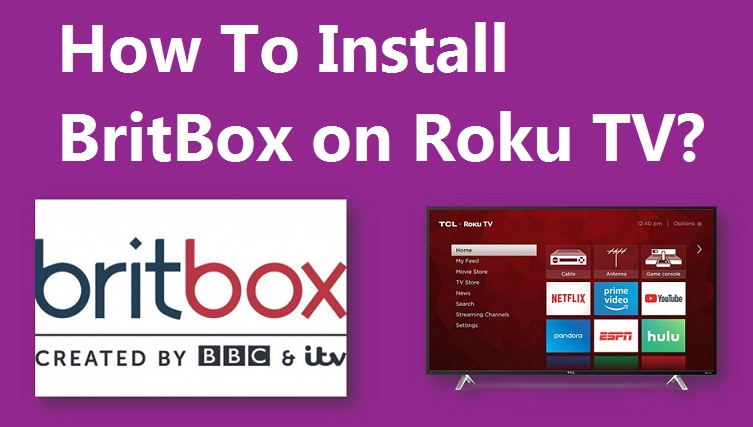
I’m paying for Brit Box but not receiving it on my phone or LG tv please help
My roku password does not work with britbox. Too many restrictions can’t get to britbox
I have a Roku device but there’s no option to download the BritBox app. I live in North Lincolnshire. HELP please!!
I signed up for the entire year of Britbox but am unable to sign in. Can you help me do this?
Good evening could you please help
I am trying to locate brit box on my roku box and can’t find it
I have subscribed to Britbox and I have Roku, however, my search can not locate Britbox. What am I doing wrong?
Cannot Get Britbox App To Download Pop Up says It Is Not In My Area. I Live In Cornwall UK and It Is In My Area
Do I need to sign into britbox each time I want to watch a show with the ROKU streaming device?
I bought the ROKU box on the grounds that I could install BritBox on it, but I can’t find it on the Search of streaming channels. Very disappointed😡
I want to cancel BritBox