Wondering, how to download and start using VyprVPN on Firestick? Well, you must approach this process with a little bit of preparation. It is for the reason, you will not get this app in the Amazon App store. As such, you have to Sideload the app yourself.
However, the process is not that complicated. Even with average tech skills, you can complete it within a few minutes. You will simply need to take the effort of a few clicks. This will ensure 100% privacy and confidentiality on your Firestick. Paragraphs underneath shall guide you to complete the needful in this regard.
An overview of the Sideload method
Even if you get to hear this term for the first time, you need not worry. You will find the process as simple as a few clicks. It is possible to complete the needful within a few minutes. Moreover, you can find ample of options to sideload. You can simply pick the one that you find the most convenient.
However, before you opt for this method, remember, after installation, you might face some issues in navigating the app. It is for the reason that the app was designed to be used on devices with narrow screens. But, these concerns will never get to any extreme end.
You may like: Get Google Chrome Browser on your Fire TV Stick
How To Install VyprVPN on Firestick?
#1 Create an account
- Get to the deals page for VyperVPN.
- You will find the available plans on the top of the page. You need to select your plan.
- Input your name, phone number as well as an email address. This information is needed for billing purposes.
- You need to pick a convenient payment option.
- Complete the checkout formalities for creating your User Account.
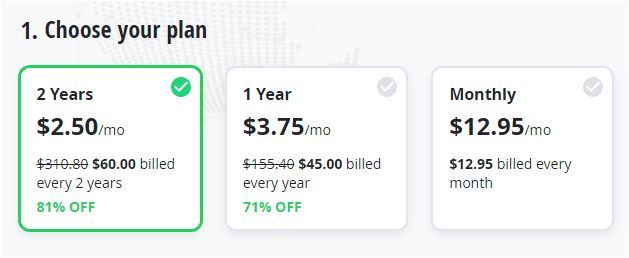
After the subscription comes to live, you need to visit the Login Page for VyprVPN. Now, Get the version that supports your device.
#2 APK Download
Getting the official APK is inevitable to get the work done. You will not get the links for direct download of the APK. So, you need to visit the Android TV Download page for getting this link from the official site. The link will appear as a blue tab on this page.
#3 Install the adbLink
Once the previous steps have been successfully completed, you need to install the adbLink.
Apparently, you might feel the process is complicated and tough. But, once, you will give it a try, you will find it is very simple here are needful to be done:
- Visit the adbLink web page.
- You need to find the download link and click on it to start the download process.
- Now click on the “Install” tab to start the installation process.
- Click on the “New” button.
- Add your Firestick.
Now, you should reboot the stick, after you have turned on the TV. You need to find the IP address that you will find listed to the top. Follow the Go to Settings – About – Network loop to reach this slot.
#4 Install APK file
Subsequently, you need to add the APK by clicking Install APK option and now, the VyprVPN is all ready to be install. Now open VyprVPN App from your Firestick.
Also Read: Set up Vudu App on Amazon Fire TV
