USA Network is among the most popular cable TV channels in the United States. This television channel is owned by NBC Universal Television. People all around the world can get it streamed via Cable TV. However, it is also possible to watch USA Network from South America and Canada. This channel offers both sports and entertainment content. Content offered by USA Network is in both Spanish and English languages. Moreover, you can expect to receive a 1080p picture quality. While keeping this in mind, let’s learn how to watch USA Network on Roku.
Is USA Network Available?
Yes, it is available for Roku. Therefore, getting USA Network on your device will not be something impossible. All you have to do is to get to the Roku channel store and search for it. After that, you may download USA Network. Before you download, you should also double-check and ensure that a few things are ready.
For example, you will need to ensure that the Roku device is connected to HDTV. You will need to have a strong Wi-Fi connection. It is also important to have a Roku network. You can use your Roku mobile app or Roku remote to get the job done as well.
Related: Install Rumble App on your Roku
How To Get USA Network on Roku TV?
Here are the steps that you should follow to get USA Network on your device. Make sure that you adhere to these steps to get the job done without any problem.
Step #1:
You will initially need to click on the Home button of the Roku remote control. This will get you to the home of Roku.
Step #2:
Now you can get to the Streaming Channels option. This is something that you can see on the sidebar of the screen.
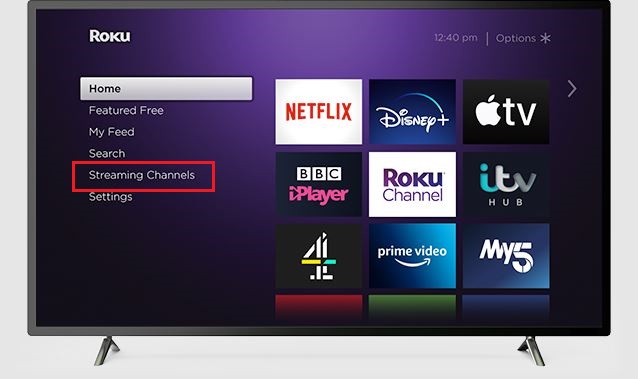
Step #3:
Now you may select the Search Channels option. Next, you will need to search for USA Network.
Step #4:
Press the OK button to continue. This step will show you the overview of the USA Network channel.
Step #5:
Now you can select the option named “Add Channel” to install and go to USA Network on your device.
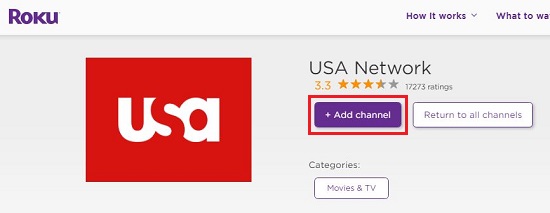
Step #6:
Next, you can proceed with the activation of USA Network. This is something that you should do before you start using it on the Roku device.
How To Activate USA Network on Roku?
Step #1:
Open the USA Network from your device and then note the activation code that is displayed on your TV screen.
Step #2:
To activate USA Network, you will need to go to www.nbc.com/nbcuniversalfamily/activate. You may do it from your mobile or computer.
Step #3:
Now you should enter the activation code as you noted from your Roku TV screen.
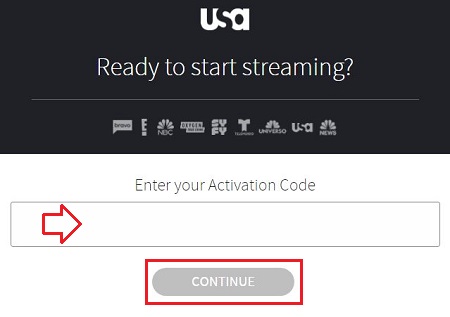
Step #4:
Hit on the Continue button.
Step #5:
You may pick Activate button to proceed and then stream USA Network content on your device.
Conclusion
These are all the steps you need to follow to get USA Network on Roku. Once you go through all these steps, the process of enjoying USA Network will not be difficult. All you have to do is continue enjoying the content from USA Network.
Must Read: How to watch FXNOW on Roku TV?
