Are you looking for the best streaming application? Then Paramount Plus is a good choice to watch various types of content. In this guide, you will know the steps get Paramount Plus on Firestick and other important features that it offers.
What is Paramount+?
Paramount+ is one of the top entertaining applications which gives you permission to stream Live TV, Movies, TV series, Originals, and much more.
You can also access the CBS All Access content from this application. Because Paramount+ isn’t a replacement for it and also includes other streaming content from different platforms to expand your entertainment.
It also offers on-demand and Live content from other platforms like Nickelodeon, MTV, BET, Comedy Central, etc. So, you can now access thousands of TV episodes, Live TV shows, blockbuster movies, sports events, and more from this single application.
Paramount+ Subscription Plans
Paramount+ doesn’t offer a free streaming service. Instead of that, it gives you access to watch its content a 7-day free trial. So, you need to subscribe to Paramount+ in order to use it after the trial period and then stream the content from various gadgets.
These are the two plans that it offers:
Essential Plan: It costs $4.99 per month or $49.99 per year. By using this plan, you can’t watch the local live CBS channels. Also, you will get ads while playing your favorite TV series or film.
Premium Plan: It costs $9.99 per month or $99.99 per year. By using it, you can stream the Paramount+ content without any ads. But, you will get a few ads while promoting their Paramount+ content.
Related: Get Funimation on your Amazon Fire TV
How To Install Paramount Plus on Firestick?
Installing Paramount+ App on your Amazon Fire TV is very simple because it’s available on the Amazon App Store itself. Let’s see how to get the Paramount+ app from the below steps.
Step #1:
First, turn on your Amazon Firestick and then connect to your home Wi-Fi connection.
Step #2:
Now select the Find menu tab from the home screen of the Firestick and then select the Search option.
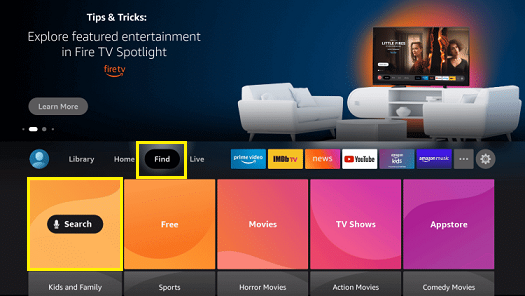
Step #3:
Type the Paramount Plus app name using the on-screen keyboard on the search box and then choose Paramount Plus from the suggestions list.
Step #4:
In the Apps & Games category, you will find the Paramount+ App and then select it.
Step #5:
Now select the Download button to install Paramount+ on your Amazon Fire TV.
Step #6:
After installing the Paramount+ app, click on Open to launch from your Firestick.
How To Activate & Watch Paramount+ on Amazon Fire TV?
To use Paramount+ on your Fire TV, you need to activate it.
Step #1:
From your Firestick, Launch the Paramount+ app.
Step #2:
After opening it, you will see Sign up for Paramount+ and Sign in options.

Step #3:
If you have already subscribed to the Paramount+ account, select the Sign-in option to avoid the registration process. If you don’t have one, sign up for a new Paramount+ account.
Step #4:
When you click on the sign-in option, you can see these three options to log in to your Paramount+ account.
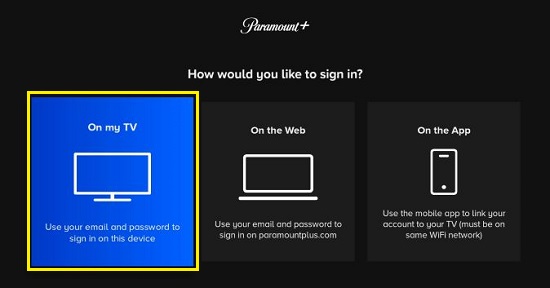
Step #5:
Next, select the On my TV option to activate Paramount+ by entering your login credentials, and then watch movies, sports, and TV episodes on your Firestick.
Conclusion
Finally, Paramount+ is a one-stop source to get all your entertainment needs from various genres. It offers a wide collection of Live TV channels, movies, and TV shows at an affordable price. Why late? Install Paramount Plus on your Firestick by going through the above steps.
Must Read: Download Crave on your Fire TV
