A streaming service called Sling TV allows subscribers to view live channels in the areas of entertainment, news, and sports. Streaming media devices like Roku, which link to TVs through HDMI, let you view the show. This is where you will come across the need to watch Sling TV on Roku.
You can discover numerous popular TV channels on Sling TV as of now. They include TNT, NBC Sports, Fox Sports, ESPN, Discovery, CNN, and many more. Extra channels including EPIX, NBA Team Pass and NBA League Pass, Network, Showtime, NHL, and STARZ may also be added to Sling TV subscribers’ accounts.
To experience all these channels on the big screen, you will come across the need to watch Sling TV on your device. Continue to read and we will share the steps on how to do it.
Related: How to add USA Network on Roku?
How To Get & Watch Sling TV on Roku?
Step #1: Sign up with Sling TV
The very first thing you should do is to sign up with Sling TV. You will be able to visit the home page of Sling TV on your computer or mobile and then click on the button named Watch 3 days free.
After that, you will be able to access the Get this deal button, so that you can sign up for an account. You can enter some of your personal details, pick a plan, and then finish creating an account.
Step #2: Turn on Roku
Once you have the Sling account, you may take the Roku device to your hands. Make sure that you connect it to the television correctly. You should turn that on using the Roku remote.
Step #3: Add Chanel to the TV
Go to the home page of the Roku device on the TV. Now you will need to use the remote control in order to search for Sling TV. You can hit on the OK button on your remote and access it.
After that, you should click on the Add Channel button. After that, the Sling TV will be downloaded automatically into your device.
Or else use this another method to get Sling TV. You may even click on the Streaming Channels button on the home page to access Sling TV from the Movies and TV category. Now look for Sling TV and then select the option named Add Channel.
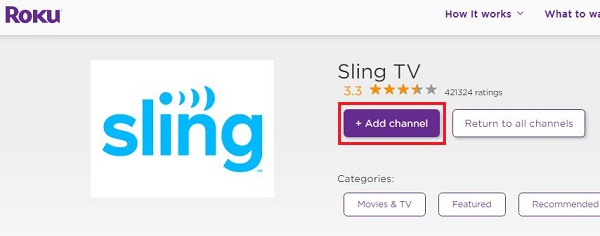
Step #4: Launch Sling TV
After downloading Sling, you will be able to see its app icon showing on the Roku home screen. You will need to go there and hit on the OK button in Roku remote to launch the app.
Step #5: Sign in to Sling TV
Now you can log in to Sling TV with the account that you created. Simply enter credentials and you can access the service.
Conclusion
Customers of Sling TV have a choice of three different packages. Sling Blue and Sling Orange are the two most basic options, and each has a distinct channel lineup. Both services have a monthly fee of $30. With the Sling Blue + Orange package, which costs $45 per month, you get all the channels from the two basic Sling TV subscriptions. Now you can easily watch a wide range of live TV channels and Sports by using Sling TV on your Roku device.
Must Read: Get Rumble on your Roku
