If you are a sports fan then you must be already knowing about FuboTV. FuboTV is one of the most popular brands that host sports. In this article, we will explore how to download FuboTV on firestick.
Not only sports you will also find many interesting entertainment options on Fubo TV. You can either buy the standard plan or upgrade it for more sports options.
One of the biggest advantages of FuboTV is that it is compatible with most devices including the Amazon Fire TV.
How To Get FuboTV on Firestick?
Now let us see the steps of installing the FuboTV App:
Step #1:
Go to the home screen of your firestick. Over there go to the search menu.
Step #2:
In the search box type the word FuboTV. Click on the first option from the list of options that appear on the screen.
Step #3:
After this, some options will appear under the Apps and Games section. Click on the FuboTV app.
Step #4:
After this click on the Get option.
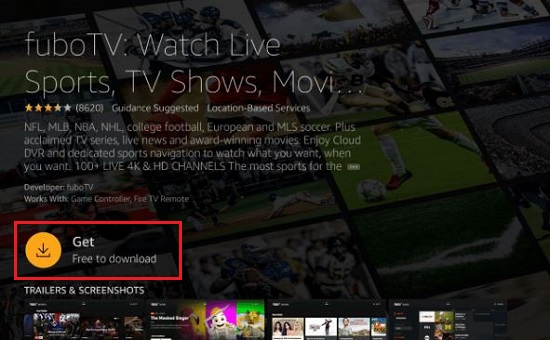
Step #5:
The FuboTV app will take some time to install.
Step #6:
If you want to click on the open button then do that otherwise press the home button on your remote.
Step #7:
You will find the menu and then select the Apps option.
Step #8:
Scroll down and click on the FuboTV app and select move.
Step #9:
You can place the app wherever you wish to find it easily when you want to watch it.
Step #10:
After that launch the fuboTV.
Step #11:
After this, you can either click on the Sign-in option or Don’t have an account option to create one according to your choice.
Features & Channels
#1 It has many shows and movies
This channel offers a huge range of TV shows and movies for its audience. You do not have to wait for the broadcast of the show on TV.
Some of the shows that you might find are as follows: Keeping up with the Kardashians, The Longest Yard, Bob’s burgers, PAW Control and Spongebob Squarepants.
#2 Many Sports Channels are available
FuboTV is known for hosting a multitude of sports channels. In the basic plan, you can find the following channels:
- NFL Network
- CBS Sports Network
- Big Ten Network
- NBC Sports Network
- Olympic channel
- BeIN Sports
In the Elite option, you can find the following options:
- SEC Network
- NBA TV
- GINX Sports TV
- NHL Network
- PAC-12 Networks
#3 There are many channels offered at a reasonable price
You get more than 100 channels at a mere price of 65 dollars. In the family pack for instance you can get each channel for a mere price of 61 cents.
For the elite pack, you will have to spend a few more bucks. You will have to pay 80 dollars for this. You will get around 155 channels with this.
To Conclude
Now we are done with the steps on downloading FuboTV on Firestick and also know a few more advantages while using it.
Must Read: Install FuboTV App on Roku TV
