Whether you are a sports fanatic or not, we all have heard of ESPN. It is one of the best sports channels in the world for all kinds of sports like basketball, soccer, football, tennis, hockey, golf, and much more. Here, we are going to see how to download ESPN on your firestick device.
To stay at the top of the game, ESPN did everything they could. Now, you can stream ESPN and other sports channels without cable subscription.
Amazon Firestick is one of the ways to watch ESPN from the comfort of your home. Wondering how you can install ESPN on Amazon Fire TV? This post highlights two ways through which you can install and watch ESPN without any hassle.
How To Install ESPN on Firestick?
When it comes to installing ESPN on Fire TV, you can rest assured it extremely simple and easy. The ESPN app is available on the App Store so you can easily download it. I have mentioned the steps for downloading it on your Firestick.
- The first thing you should do is go to Amazon App Store and click on the search icon.
- Type ESPN and ESPN app will be displayed in the search results.
- The ESPN App will appear on the screen and you can download it by clicking on the Get button.
- When the download is complete, it will be installed on your Firestick automatically.
- By clicking on the Open button, you can launch the ESPN app on your Fire TV.
How To Install ESPN on Fire TV Using Third-Party App?
There is another method to install ESPN on Amazon Fire TV. Through this method, you can sideload any app using Es File Explorer or Downloader app.
- The first step is to allow installing apps from unknown sources. For this, you should go to Settings, click on Device, and choose My Fire TV.
- Then, you must choose Developer Options and click on Apps from Unknown Sources. After that, click on turn on to enable you to download third-party apps.
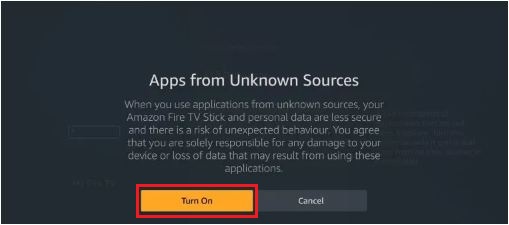
- Next, you have to open the Es File Explorer app or Downloader app on your Firestick.
- Go to the Downloader icon, it will open the Download Manager screen.
- Afterward, you should click on the + button situated at the bottom of the screen.
- Enter https://bit.ly/2Y0A1KJ in the URL and click on the Download Now option.
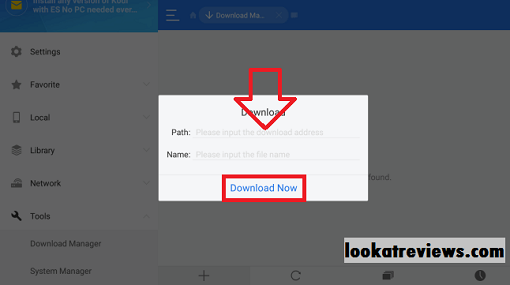
- The ESPN APK file will start downloading on the device.
- Once the download is complete, you have to click on the Open File button.
- After that, click on the Install button, then click on the Next button and again hit the Install button.
- When the downloading will be complete, you can open to launch the ESPN app and enjoy your favorite sports.
To Conclude…
Now, you can stream highlights and live sports events on ESPN on Firestick. It is a great channel that will keep you updated on the latest news, scores, trending videos, and events. This is a way to cut the cord and stream sports. With these steps, you can easily install and watch ESPN on your Fire TV without any difficulty.
Which method will you try? Let us know in the comments below!
Must Read: Install BritBox on Amazon Fire TV
