In this guide, I have mentioned steps to install BritBox on Fire TV.
BritBox is the latest addition to the streaming applications and is gaining a lot of popularity. For those who do not know, BritBox is a new streaming service that allows you to stream only British movies and TV shows. Currently, this subscription-based service is available in the UK, US, and Canada.
Thanks to this service, you can watch live TV shows or even save them to watch later. Now, you can watch BritBox on Amazon Firestick.
Wondering how you can watch it on Amazon Firestick? I have talked about it in detail in this post.
Contents
How To Install BritBox on Fire TV?
To watch BritBox on your Firestick, you will have to download it from the store itself. But in the earlier days, the app is not available on Amazon Firestick, you can either sideload BritBox using a third-party downloader or use Amazon Prime.
#1 Install BritBox on Firestick Using Amazon Prime
If you want to watch BritBox using Amazon Prime, you will have to download it on firestick.
- Go to App Store and download Amazon Prime and install it.
- Then, you have to log in to Amazon Prime.
- Find Amazon Prime Video Channels and click it.
- From the list of channels, you can find the BritBox channel and stream any content you like.
- A menu for subscription will appear on your screen. You can select a 7-day free trial.
- Just sign in and enjoy the content of BritBox on Firestick.
Well, if you don’t have Amazon Prime membership, there is another way to enjoy BritBox content. You can sideload BritBox on Firestick.
#2 Install BritBox Using Third-Party Applications on Firestick
Another way to install BritBox on Firestick is through sideloading. For this, you will need a third-party downloader. You can even use Es File Explorer to stream BritBox. Keep in mind, to download third-party apps, you will have to jailbreak your firestick.
Follow these easy steps to watch BritBox on your firestick:
- First, you will have to jailbreak your firestick. For this, go to Settings and click My Fire TV.
- Next, you should open the Developer Options and click on Apps from Unknown sources and turn it on.
- After that, you can install a downloader on your Fire TV.
- Once the downloader is installed, you can open the downloader.
- You will have to enter this URL in the space, http://bit.ly/2OlAeW3.
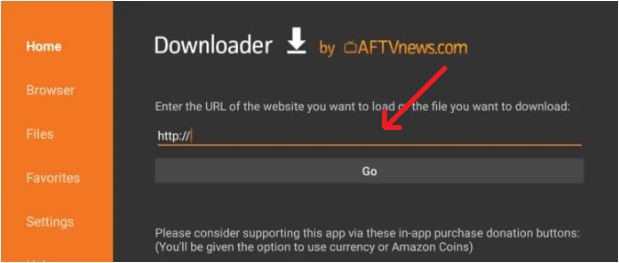
- After clicking go, you will be redirected to the third-party website.
- Scroll down the website and click the download APK button.
- After the installation of the BritBox application, tap on the Next button.
- Then, you should click on the Install button to and after that, open button to enjoy the BritBox content on your Firestick.
In the end, these are two methods through which you can watch BritBox on Fire TV. You can enjoy all British shows and movies on Amazon firestick without any hassle.
Which way do you think is the best way to watch BritBox on Firestick? Share your thoughts via comment!
