Are you looking for a place to watch and enjoy anime? Then Crunchyroll is one of the best options available out there to consider. Here, you can find the way to stream Crunchyroll on Apple TV.
Crunchyroll offers the biggest collection of anime that you can possibly discover on the internet. All you have to do is to purchase a Crunchyroll subscription at a price of $7.99 per month and continue to enjoy the content.
You will fall in love with the overall experience, where you can enjoy anime content without being interrupted by any advertisements. Since the launch of this app back in the year 2006, the popularity of it is increasing over time.
If you own an Apple TV, it will be possible for you to go ahead and watch Crunchyroll on it. In this article, we will highlight the two methods that you can follow to enjoy Crunchyroll on your TV.
Also Read: How to stream HBO Max on Apple TV?
How To Get Crunchyroll on Apple TV?
Step #1:
As the first step, you should log into the Apple TV, and then go to the App Store.
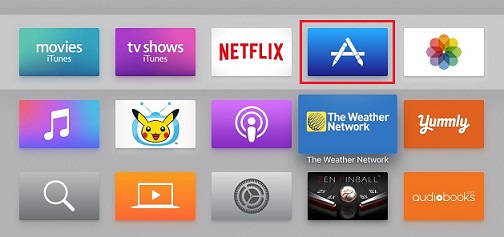
Step #2:
Once you are on the App Store, you will be able to see multiple options such as Top Charts and Featured. You should get to the search bar, and then search for Crunchyroll.
Step #3:
After you search for Crunchyroll, you will be able to see the Crunchyroll app appearing on your screen. You should click on the icon named Get. This will initiate the download.
Step #4:
Crunchyroll app will automatically download and install on your TV.
Step #5:
Once the Crunchyroll app is downloaded successfully, you may open it and then sign in. After that, you may start watching your favorite anime content on Apple TV.
How To AirPlay Crunchyroll?
Instead of downloading the app to your Apple TV, you may also think about enjoying content through AirPlay. So, connect both Apple TV and iOS device to the same internet connection. Here are the steps to AirPlay from your iOS device.
Step #1:
As the first thing, you will need to open the Crunchyroll app installed on your iPhone or iPad. In case, if you don’t have the app, you will need to install the Crunchyroll App from the Apple App Store.
Step #2:
Now you can sign into the Crunchyroll app with credentials.
Step #3:
Then you can search for a video and play it. While the video is being played, you will need to tap on the AirPlay icon. This icon will be visible on your playback screen.
Step #4:
Now you can see a list of devices, and you should select Apple TV device.
Step #5:
Next, you will be able to see the anime video being visible on the Apple TV.
To Conclude
You have the freedom to follow any method out of these as shared on the Crunchyroll guide. Then you can proceed with watching Crunchyroll on your Apple TV. You will be able to install the app from the Apple App Store and proceed with casting the app. No matter what method you follow, you will get the opportunity to enjoy your favorite anime content on Crunchyroll without a struggle.
Must Read: Get Crave App on your Apple TV
