YouTube TV is making news nowadays. It is the official streaming service made available by Google in order to help people watch and enjoy live television channels. As of now, YouTube TV is offering more than 75 different live television channels, including TLC, HGTV, Lifestyle, TNT, and ABC. Apart from Live TV, YouTube TV will also help you with enjoying the content on-demand. This is the main reason why most people are interested in getting their hands on it. Continue to read and we will share the steps on how to download YouTube TV on Vizio Smart TV.
How To Get & Watch YouTube TV on Vizio Smart TV?
The process of installing YouTube TV on your Smart TV is quite straightforward. To make your life easy, we will share the steps below. You can follow these steps and get the job done right away.
Step #1:
You can first launch Vizio Smart TV. Then you will be able to connect it to the Wi-Fi network that you have at your home.
Step #2:
Next, you will need to take the remote control of your Vizio Smart TV and then hit on the Vizio [V] button. Then you will be taken to the Vizio App Store.
Step #3:
You may now select All Apps. Then you can search for YouTube TV. Among the apps that you can see on the Vizio App Store, you will be able to select the YouTube TV.
Step #4:
Next, you should click on the Install button. This will help you to get YouTube TV to be installed on your Smart TV.
Step #5:
When the YouTube TV app is installed successfully on your Smart TV, you will need to launch the app. When you are launching the app for the very first time, you will show an activation code on the screen.
Step #6:
You can visit the official website of YouTube TV. This has to be done from your smartphone or PC. Then you will be able to enter the Activation Code.
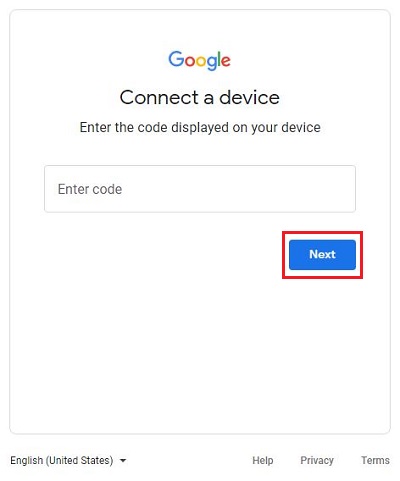
Step #7:
You can click on the next button upon entering the activation code.
Step #8:
Now you will be asked to sign in along with your YouTube TV subscription. Once you sign in, it will be possible for you to stream all the live television channels without encountering any problems. This will help you to enjoy the experience that you have with Vizio Smart TV as well.
To Conclude
If you can get a YouTube TV subscription, you can make sure that you are not bored with what is available out there to see. It is offering a variety of impressive content, which you can see and enjoy. The content collection on YouTube TV is getting updated regularly as well. While keeping these facts in mind, make sure that you get the most out of YouTube TV on Vizio Smart TV.
Must Read: Install Pantaya on your Smart TV
