Are you looking for a way to enjoy comedy specials in the comfort of your home? Then TBS on Apple TV is one of the best options available to consider out there as of now. However, TBS is not just limited to comedy specials. It will also provide you the opportunity to enjoy feature films, TV series, and many more.
Back in the time, we needed to have cable TV in order to enjoy TBS. But, now you will be able to get TBS on your TV without a cable TV. Continue to read and we will share the steps to install the TBS app on your television.
How To Get TBS on Apple TV?
You will be able to download the TBS media streaming app from the official Apple App Store. Hit is also important to keep in mind that TBS is compatible with iOS version 10 or later. You can follow these steps to install the TBS app on your television.
Step #1:
You should first navigate to App Store from your Apple TV.
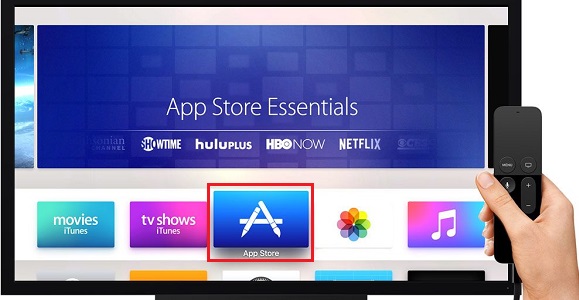
Step #2:
Then you will be able to click on the magnifying glass icon, which you can see in the top right-hand corner of the screen.
Step #3:
Next, you can search for the app named TBS.
Step #4:
Next, you will need to select the Get button and download the TBS app.
How To Activate TBS?
Quite unlike other streaming apps, TBS will provide you the opportunity to have free access to content. However, you will need to activate TBS on your TV before you can do it.
During the activation process, you will be linking the TBS app on your TV with the help of a TV services provider. Here are the steps on how you can do it.
Step #1:
First, open the TBS app, and an activation code will appear on your television screen.
Step #2:
You need to visit tbs.com/activate on your computer browser or phone.

Step #3:
Next, you will need to enter the activation code that you can see on the TV screen and then tap on the Continue button.
Step #4:
You will need to log in with the TV provider and then stream TBS content from your TV.
In case you didn’t have an account with a TV provider, you will need to go ahead and create one. Then you can proceed with streaming the TBS app.
Conclusion
One of the best things about TBS is that it provides access to numerous TV providers. Hence, you will be able to end up getting a superior content-watching experience at the end of the day.
By following these steps, you will be able to get TBS on Apple TV. You can follow the steps and get the best television-watching experience that comes with it. Always keep in mind that TBS can be addicting. Therefore, you should go ahead and get TBS on your TV only if you have spare time to go through and enjoy the content.
Must Read: How to watch fuboTV on Apple television?
