Pure Flix’s mobile streaming feature is one of its best features. All you need is a computer, phone, or iPad to stream clean movies and TV shows from any place. However, one of the finest ways to watch Christian films is to do it in the comfort of your own home on a large screen. Are you interested in enjoying Pure Flix on Firestick? Continue to read this article, and we will share all the steps that you should follow to get the job done without a problem.
How To Get & Watch Pure Flix on Firestick?
To stream Pure Flix on your Fire TV Stick, follow these steps:
Step #1:
To begin with, you will need to connect the USB cord that comes with your Amazon Fire TV or Firestick to the device. The other end should be connected to the power adapter, which you connect to a power outlet.
Step #2:
Now you can plug your Amazon Fire TV or Firestick into the television. You will have to do it via the HDMI port of your television.
Step #3:
You will need to use the Firestick remote in order to control the device so that you can follow the rest of the steps.
Step #4:
Turn on the Fire TV device and then you can connect the Firestick device to the home Wi-Fi network.
Step #5:
From the remote controller, press the Home button.
Step #6:
Now select the Find tab from the Firestick menu and then select the Search option.
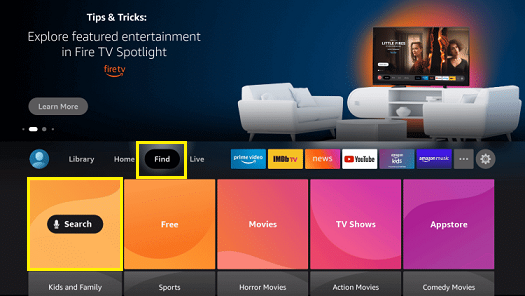
Step #7:
Now you need to type Pure Flix using the virtual keyboard and then search for it.
Step #8:
Select Pure Flix App and then choose the Get button to install on your device.
Step #9:
Once it is installed, click Open to launch the Pure Flix from your Fire TV. After that, enter your Pure Flix account details to log in. Or else, Create a new Pure Flix account.
Step #10:
You can now watch all the films and TV series with your friends and family that you will be able to see on Fire TV.
How To Watch Pure Flix From Their Website?
You will need to enter pureflix.com from your web browser. After that, you may pick the option named Start your free trial and then create an account. After that, you can continue to enjoy Pure Flix on Amazon Fire TV.
Your Pure Flix account may be accessed using a variety of devices, including Amazon Fire TV Stick, Chromecast, Roku, and Apple TV. It is possible to broadcast content from the internet to your TV using both Fire Sticks and Roku devices.
You can do many different things as you use your Firestick to watch content from various genres. For example, you can even watch Pure Flix on Firestick by using the above steps. All you have to do is get the Pure Flix app on your Amazon Fire TV and then get unlimited entertainment.
Related: Get Paramount+ on your Fire TV
