Are you searching for the best way to stream Paramount Plus on Apple TV? Then follow the below methods to install Paramount+ App on your device. Before proceeding to get the Paramount Plus app, let’s see what it offers.
Paramount+ is a top-notch application that allows you to stream all types of content from various categories. For example, Movies, TV shows, brand new originals, Live Sports, News, and much more.
You can stream Paramount+ on different platforms like Android, iOS, Smart TVs, Fire TV Stick, Roku, etc. It also supports your Apple TV without any issues. Unfortunately, Paramount+ isn’t a free app to use on your device. You have to subscribe to Paramount+ in order to watch all the content that it offers.
How To Get Paramount Plus on Apple TV?
Make sure to use a compatible Apple TV model in order to download Paramount+ app on your device. Now let’s jump into the below guidelines to install the Paramount+ app.
Step #1:
First, turn on your Apple TV and then launch the App Store from the home screen.
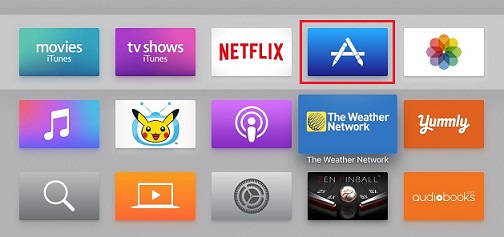
Step #2:
Click on the Search option which you can find at the top. Now search for Paramount Plus App.
Step #3:
Next, select the Paramount Plus app from the search results and then select the Get option to install.
Step #4:
After its installed, Open the Paramount+ app from your device.
Step #5:
Now you need to enter your login credentials and then proceed to watch Paramount+ content. If you don’t have an account, sign up for the Paramount+ account by providing your personal details in order to stream.
Related: Get Paramount+ on your Samsung TV
How To Watch Paramount+ on Apple TV Using AirPlay?
You can also stream Paramount+ TV shows or movies from your iOS device. But, you need to connect your iOS device and Apple TV to the same Wi-Fi connection. Let’s check out the steps:
Step #1:
First, Open the App Store from your iPhone or iPad device.
Step #2:
Now click on the Search icon and then search for Paramount Plus App.
Step #3:
Next, tap on the Get button and then launch the Paramount+ from your iOS device.
Step #4:
Now you need to click on the AirPlay icon and then select your Apple TV from the list of the devices.
Step #5:
Finally, select any movie or TV series from the Paramount+ app to watch and the same will play on your Apple TV screen.
To Conclude
If you are using an Apple TV 4K or Apple TV HD version, use the first method to install the Paramount+ app. In case you have an older version of Apple TV, use the AirPlay method. Both methods will work well to stream Paramount Plus on your Apple TV and experience the magic of entertainment on the big screen.
Must Read: Get Rumble App on your Apple TV
