If you are an HBO Now user you may get disappointed while looking for HBO Max on Firestick. HBO Now has been rebranded as the HBO app and you can download it from the Amazon App store. However, the problem is that although you can download the HBO app from the Amazon App store this is not the story with HBO Max.
The reason is simple. Two companies, HBO and Amazon are not yet in terms of each other. No deals are yet finalized and still, negotiations are going on. Thus, you have to wait till there is a deal for watching HBO Max at Fire TV. Don’t worry! There is a way. You can side-load the application and watch HBO Max. Before you learn how to let’s know about the features of HBO Max.
HBO Max Features
HBO Max has tons and tons of content for streaming and you have to pay $14.99/month. The content of HBO Max will include Movies, Kid shows, Original programs, TV series, and more. With HBO Max subscription you will get the following features.
- HBO service
- Originals from HBO Max
- Curated services and movies
- Content from Warner Media
Must Read: Watch Peacock TV on Fire TV
How To Install HBO Max on Firestick or Amazon Fire TV?
In order to install HBO Max on Fire TV, you have to follow the following steps.
You can install HBO Max from Google Play Store if you are using Android TV Box, Mi Box, NVIDIA SHIELD, and others. You must remember that this app is not for Amazon fire devices thus when you use it there may be certain bugs. Also, remember that in case you are an HBO Now subscriber you need to delete that application from Firestick first. This will allow the installation of the HBO Max properly.
Here is the step by step instruction:
- Go to Main Menu and from there hover to Settings.
- At settings, you have to click on My Fire TV or Device.
- Choose Developer options. There will be different choices. You have to choose Apps from Unknown Sources and click on it.
- You will prompt with a caution that there may be a risk as you are choosing an Unknown Source. There are two choices, click on Turn On.
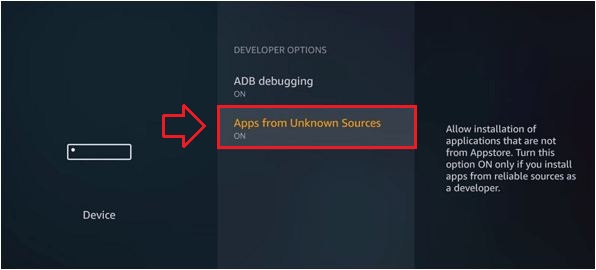
- Go back to the home screen and there click on the Search icon.
- At the search toolbar type Downloader.
- You have to select the Downloader app and once it opens click on Download.
- After the download is complete click Open. If you are again prompted with any warning select Allow.
- Finally, click OK.
- At the Downloader tap on the Search bar.
- You have to type the URL https://bit.ly/2ZEhess and then click Go.
- Let the file download and then tap on Install. In case the file does not start installing automatically you have to choose HBO Max manually.
- After the installation is complete you will get a pop up of HBO Max installation. Click on Done.
To Conclude…
By following the above steps it will be possible for you to download and install HBO Max on Firestick. Once done you can easily start watching it and enjoy your favorite programs there.
Related: Get HBO Max on Roku TV
