Are you an anime lover? Then Funimation is the best choice to watch all the anime content from anywhere in the world. In this tutorial, we will show you the way to install Funimation on Apple TV with clear steps.
Funimation allows you to watch your favorite anime films and TV episodes with subtitles. You can also stream movies and shows from the vast collection of dubbed anime right from where you are. It provides you to stream from old to new anime content with high quality.
One of the best things about the Funimation App is that it is the home of the anime distribution. Funimation has thousands of anime shows and movies for its users that too with English subtitles. And also stream hundreds of dubbed anime series from the comfort of your zone.
Contents
How To Get Funimation on Apple TV?
Funimation is a premium-based subscription so you need to purchase any one of its plans. If you are a new user, it offers a 14-day free trial period to use on your device. There are two ways to stream Funimation content on your TV. Let’s jump into that section:
Install Funimation App From Google Play Store
This method will work on the latest version of Apple TV models. For example, Apple TV 4th generation and Apple TV 4K 5th generation and later versions of the Apple TV.
Step #1:
First of all, you need to turn on your Apple TV and then connect it to your home internet connection.
Step #2:
From the home screen of the Apple TV, launch the App Store.
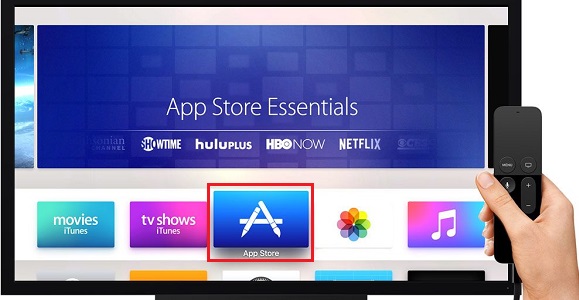
Step #3:
In the App Store, you can see a Search icon. Click on it and then search for Funimation App.
Step #4:
Now select the Funimation App from the search results and then select the Install button to get on your TV.
Step #5:
After the installation is finished, Open the Funimation app.
Step #6:
Next, sign in to your Funimation account by entering your credentials and then watch anime content on your big screen.
Related: Get Paramount+ on your Apple TV
Stream Funimation on Your TV Using AirPlay
If you have an older version of the Apple TV (second or third generation), App Store isn’t available on it. So, you need to cast Funimation content through AirPlay from your iOS device. Before proceeding to the steps, connect Apple TV and iPhone/iPad device to the same internet.
Step #1:
Launch the Apple App Store from your iPhone or iPad and then install Funimation App.
Step #2:
Go to Control Panel and then tap on the Screen Mirroring option from your iOS device.

Step #3:
After that, click on your Apple TV from the list of devices.
Step #4:
Next, Open the Funimation app from your iOS device and then sign in to your account.
Step #5:
Now pick any anime movie or show from the Funimation app and it will start playing on your TV screen.
To Conclude…
Both the above methods to get the Funimation app on your TV will work perfectly without any problem. So, why late? Start watching your anime series by installing Funimation on your Apple TV and then enjoy all the anime content in one place.
Must Read: How to play Tidal Music on Apple TV?
