Fox News is one of the best news channels available for you to watch. If you are looking forward to getting your hands on the best news content from across the world, you must take a look at Fox News and what comes along with it. However, it is important to have a clear understanding of how to install Fox News on different media players and proceed with enjoying the content. This is where you will need to understand the steps to install and watch Fox News on Firestick.
What are the features of Fox News?
At the time of getting Fox News, you will need to take a look at the features that come along with it as well. The most prominent reason why people tend to get Fox News is that it is a great option available to stay up to date with news.
You can find news content that belongs to a variety of categories being streamed on Fox News. They include political news, world news, sports news, technology news, and many more. You just need to enjoy the news content shared and make sure that you get the best out of them at any given time.
You will be able to use the Fox News app and connect directly to the trending and latest topics. Moreover, you will be able to receive all the support needed to enjoy your favorite news shows on Fox News as well.
There are trending clips shows in an interesting way through the Fox News app. You will get the opportunity to view them without facing any struggles.
Related: Install Peacock TV on your Firestick
How To Watch Fox News on Firestick?
Here are the steps that you must follow in order to install Fox News on Amazon Fire TV. Make sure that you stick to these steps and get the job done. Then you can experience all the amazing features that come along with Fox News.
Step #1:
You should initially log into Firestick and access the search bar.
Step #2:
As the next step, you should enter Fox News with the keyword. You will be provided with an on-screen keyboard, which you can use the get the job done.
Step #3:
Now you will be able to locate the Fox News app displayed on the screen.
Step #4:
Pick the app and click on the Get button. Now Fox News app will be installed on Fire TV. You will have to wait for some time so that it completes the installation process.
Step #5:
When the installation is complete, you can simply click on the Fox News app on your device and start enjoying the content.
How To Activate Fox News on Amazon Fire TV?
In order to stream news, you need to activate the Fox News App on your Fire TV device.
- First, sign in to your account after launching the app from your Firestick.
- Now you will see the activation code on the screen.
- Next, Go to this URL https://www.foxnews.com/connect from your PC or smartphone browser.
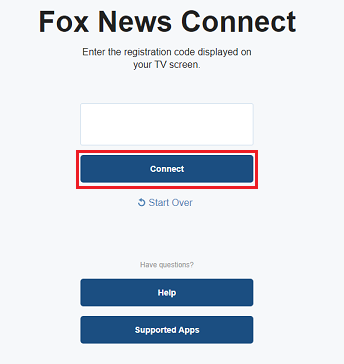
- Choose a service provider and then place the activation code that is available on the Fire TV screen.
- Now click on the connect and the Firestick will show the news content on the screen.
Conclusion
The Fox News app is providing you with access to exclusive news content. You will be able to get the best coverage of daily news with the help of this app.
When you have the Fox News app, you will not come across the need to locate any other app to get your news. It is the fastest app to stream news headlines. Hence, you don’t need to keep any doubts in mind before you get Fox News on Firestick.
Must Read: Get STARZ on your Fire TV
