Are you interested in learning more about the world that we live in? Then Discovery Go on Roku is the best channel available for you to watch.
Discovery Go Channel offers live video streams as well as on-demand video content. You will be able to use this channel and gain access to the favorite Discovery programs at any given time.
Discovery Go Channel is offering a free video streaming app. Hence, you can make sure that you don’t have to spend any money out of your pocket to enjoy the Discovery channels.
This can deliver an enhanced content viewing experience to you. You will be able to save the episodes with the help of the Discovery Go Channel and enjoy them at a later stage as well.
Related: Cast VLC on Roku
How To Get Discovery Go on Roku?
Here are the steps that you must follow to get Discovery Go Channel:
Step #1:
You should initially connect to the Roku device to the HDMI port available on your television. Then you must turn on the Roku media player and the television.
Step #2:
Next, you should go ahead and connect the Roku media player to the Wi-Fi connection that you have at home.
Step #3:
Navigate to the home screen of Roku.
Step #4:
Pick the option called Streaming Channel. Now you will be taken to the Roku Channel Store. In the Channel Store, you can simply search for Discovery Go Channel.
Step #5:
Now you will be able to locate the Discovery Go Channel app from the list of options. You will be able to click on that app and proceed with adding it to the screen of your Roku streaming player.
Step #6:
Once the download is complete, you can open Discovery Go on your device.
Step #7:
You will now be able to enter the Discovery Go credentials and log into the app. If you don’t have a username or password to log in to Discovery Go, you should go ahead and create it.
Step #8:
After logging in, you will be able to see the activation code on your television.
Step #9:
Now you must go to the web browser of your computer or smartphone. You should be visiting the URL discovery.com/activate.
Step #10:
Enter the activation code that you have.
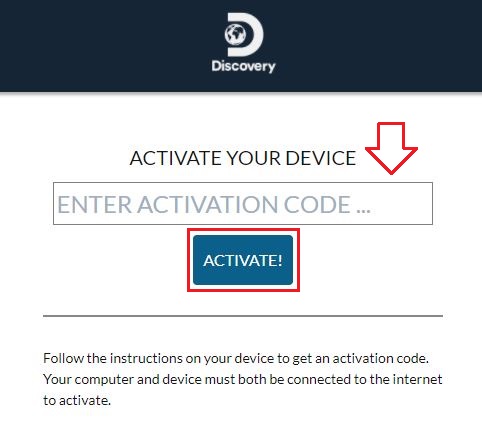
Step #11:
Once you enter the activation code and click on the Activate button, Discovery Go will be activated. Hence, you will be able to proceed with enjoying this channel on Roku.
Final Words
These are the steps that you must follow with the objective of gaining Discovery Go on Roku. Any person will be able to follow these steps and start enjoying Discovery Go.
You will fall in love with the convenience associated with the steps. In fact, we believe that any person will be able to follow these steps and get the job done. Then you can keep on enjoying your favorite Discovery Channels at any given time. There is something for everyone to watch on Discovery Go and you just need to follow these steps to get that opportunity.
Must Read: How to get VUDU on Roku?
