I know you may be asking yourself if you can watch Eurosport on Apple TV. The answer is Yes, you can. You, however, must have an account that is registered and already subscribed to the Eurosport Pass.
After downloading the app, you can easily make the purchase from the TV. Using a computer is a convenient way of purchasing and registering the subscription. It will be effortless to access the account by just logging in Eurosport Player App on the TV.
If you select the Mobile App Store subscription, you will control your subscription and billing from the Apple or Google App Store directly. It is, however, available on the screen because of the AirPlay and Chromecast. Below are the steps that will help you use the app on Apple TV.
Must Read: Get XUMO App on your Apple TV
Contents
How To Watch Eurosport on Apple TV?
The good news is that anyone can download this application on their Apple TV 4 and Apple 4K. But, whereas in the previous versions, such as Apple TV 3, 2, and 1 are not eligible to access the Eurosport App because there is no support from the App Store.
You can easily control the subscription within the app. You are not supposed to visit the site in order for you to cancel or the subscription. The following are the steps you need to undertake.
Method #1: Installing the Eurosport App
Step #1:
Ensure first that Apple TV is connected to the WiFi and open the App Store.
Step #2:
Thoroughly look for the Eurosport Player App using the search option.
Step #3:
Now install the Eurosport app and then launch it.
Step #4:
There is a subscription option that pops up, and you need to click on it and then select the pass.
Step #5:
Now sign up for a new Eurosport account and then go to the payment method.
Step #6:
Ensure the payment is first confirmed and then proceed to sign in to the iTunes account. Now tap on the Buy option.
Step #7:
If you already purchased the subscription on the website, select the sign-in button and sign into the already subscribed account.
Step #8:
If you used your phone to buy the subscription, select the Restore Purchase button.
Step #9:
After that, you will receive a confirmation message on the screen that is purchase is restored.
Step #10:
That’s it! Start enjoying the sports events on your Apple TV.
Method #2: Using Screen Mirroring
There is another method that you can apply without installing the application. The method involves using the Airplay feature. The following are the steps you need to follow:
Step #1:
First, you need to connect the iOS device to the WiFi network whether it is iPhone or iPad.
Step #2:
From your iOS device, open the Control Center. Next, tap on the Screen Mirroring.
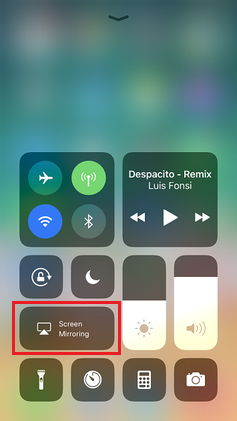
Step #3:
The iOS device will start looking for the Apple TV. After detecting it, select the respective TV.
Step #4:
If it becomes successful, the iOS device screen will be displayed on the Apple TV screen.
Step #5:
Now launch the Eurosport Player App from your iOS device and then sign in to it using your account details.
Step #6:
Next, play the sports match you want and it will be mirrored on your Apple TV.
This method can work for the Apple TV 3rd Gen and other previous versions because there is no way to install the app from the App Store. Now you can watch Eurosport on your Apple TV using the above methods.
Also Read: How to install Stremio on Apple TV?
