Deezer on Roku is a popular music streaming platform. As of now, you can use Deezer to access more than 73 million songs. All these songs are available for you to stream on Deezer for free. Hence, you can go ahead and enjoy them without keeping a doubt in mind.
On top of that, Deezer will also provide you the chance to access more than 30,000 radio channels as well. They include some of the leading radio channels, which include Fox News, CNN, and BBC radio.
Do you want to learn how to get it on your Roku device? Here are the steps that you need to follow to download Deezer app. Make sure that you adhere to these steps, and you will be good enough to get the best possible experience that comes along with it.
Also Read: How to install Vimeo on your Roku?
How To Get Deezer on Roku?
Here are the steps that you will need to follow in order to install Deezer on Roku. You just need to adhere to these steps, and you can easily start playing content without a problem.
Step #1:
You will need to turn on your Roku device first. Then you will need to connect that to the internet.
Step #2:
Next, you will need to press the Home button. This is where you should navigate to the option named Streaming Channels.
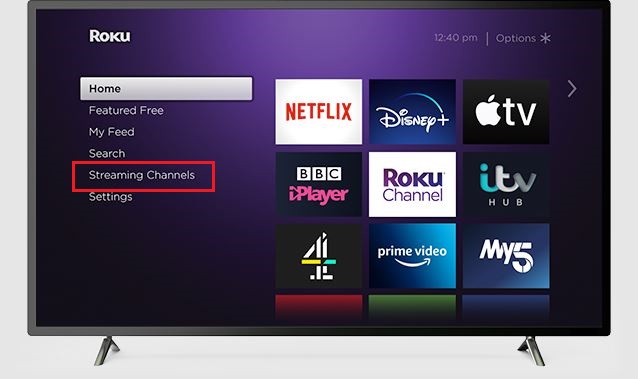
Step #3:
As the next step, you need to pick the option named Search Channels. You should do that under the option named Streaming Channels.
Step #4:
You may next use the virtual keyboard and enter the Deezer app name. This would help you to initiate the search for the Deezer app.
Step #5:
Next, you may select the Deezer channel out of the search results that you can see.
Step #6:
In order to continue with the installation, you need to click on the Add Channel option. Then you can install the Deezer app on your device.
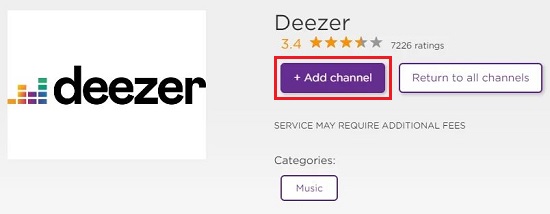
Step #7:
Once the installation of Deezer is complete, you will need to pick the option named Go to Channel.
Step #8:
You can now log into Deezer via the Deezer account credentials. Along with that, you can access all songs and radio stations. You will be doing this on the television screen with Roku.
Note: If you don’t have a Deezer account, subscribe to one of its plans and then sign in to your account to stream your favorite music
Conclusion
Now you know how to get Deezer on your device. The decision you take to get Deezer as a music lover is not something that you will regret. That’s because the premium subscription plans of Deezer would offer a lot of interesting content. For example, you will be able to get unlimited skips, ad-free music, unlimited listening on multiple devices, and full lyrics. It will also be possible for you to save the songs so that you will be able to access them at a later stage.
Deezer app is compatible with many different devices. They include Android devices, Windows devices, and many more. We shared the steps related to how to get Deezer on Roku. You may follow these steps and get the job done without a problem.
Must Read: Stream Paramount Plus on your Roku
