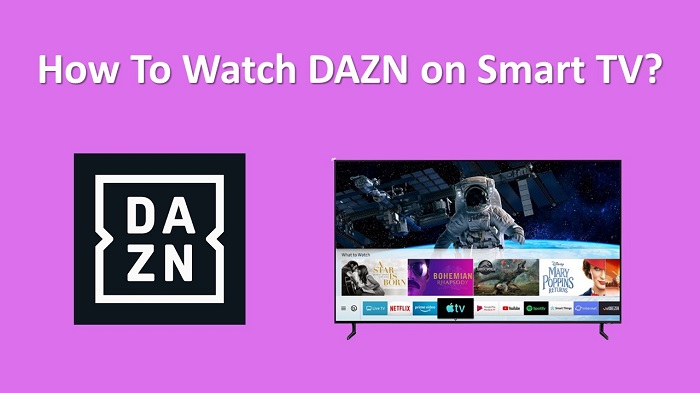Do you have a smart television? Then you would be interested in enjoying DAZN on it. But before that, you need to be aware of what DAZN is all about. From this article, we will share a quick overview of what DAZN is all about and then share the steps to enjoy DAZN on Smart TV with you.
What is DAZN?
DAZN is a popular app available to watch sports content. Whether you are a boxing fan or an ordinary sports junkie, you will find a lot of interesting content available on DAZN. It is something that you should purchase to supplement the existing sports subscription that you have.
Boxing and MMA content offered with DAZN is quite outstanding. On the other hand, it offers services directly to the consumers. Therefore, you can also ensure you are not spending a fortune on DAZN. While keeping that in mind, let’s take a look at the steps on how to stream DAZN on your television.
Contents
How To Get DAZN on Smart TV?
Before you access DAZN on your TV, you will need to download it. If you have an Android Smart TV, this would not be a challenging thing to do. Let’s jump into the below guide:
Step #1:
First, plug in your Smart TV to start and then connect to a good internet service.
Step #2:
From the home screen of your Smart TV, open the respective App Store.
Step #3:
Now search for the DAZN app and then select the app from the search results.
Step #4:
Next, select the Install button to get the DAZN app on your television and it will be installed in a few seconds.
Step #5:
After that, launch the DAZN app from your television and then log in to your DAZN account to stream your favorite sports. If you don’t have a DAZN account, create one.
Alternate Way To Stream DAZN on Your Smart TV
Some of the old models of Smart TVs don’t have a Google Play Store. Even though the DAZN app is not there on your TV, there’s a convenient workaround option available to get it. Here are the steps that you should follow to download DAZN on your Android smart television.
Step #1:
You should first click on the home button of the Android smart television.
Step #2:
Then you will need to move to the settings menu.
Step #3:
Once you are in settings, you can move to the tab called Personal. Inside this tab, you can find an option called Security. You can usually see that under the Security and Restrictions setting.
Step #4:
After that, you can see a setting, which allows you to install applications from unknown sources. You may proceed with enabling that. Then you are good to go ahead with getting DAZN on your TV.
Step #5:
Next, you will need to download DAZN to your computer. Next, you can connect the DAZN APK file to your smart television. Instead of downloading DAZN to a computer, you may get it to your mobile device as well. The objective here should be to transfer the APK file into the internal storage of your smart TV.
Step #6
Once the app is there in the internal storage, you can click on it and then proceed with the installation steps. You can simply adhere to the steps and get the app installed successfully.
Step #7:
Upon successful installation, Open the DAZN app and then sign in with your DAZN account details.
To Conclude…
Now you know how to get DAZN on Smart TV. If you are a sports lover, you may go through these steps and get DAZN installed. Then you will be able to obtain a DAZN subscription and continue to enjoy all the impressive content that comes with it. As mentioned earlier, this is the best way to complement your sports subscription.
Related: Stream DAZN on your Apple TV