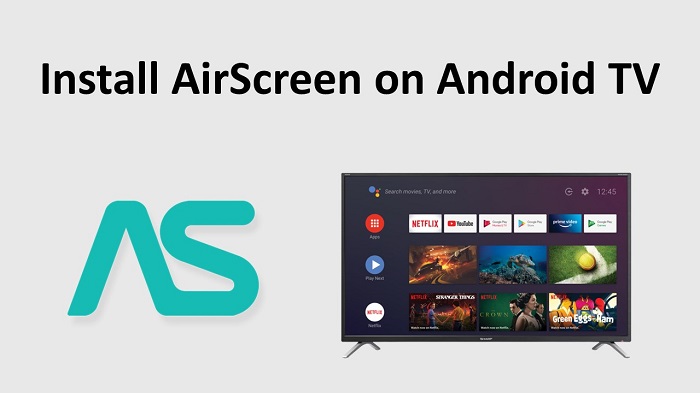Are you looking for a way to cast your Android screen to Smart TV? Then there is an easy solution to share your mobile screen with your television. You can easily do that with the help of the AirScreen on Android TV. Before proceeding to the installation of AirScreen, let’s see what it offers to its users.
AirScreen is the ultimate solution to receive all your streaming content from mobile to the big screen. You can also view the images, listen to music, play your favorite videos, and more by using the screen mirroring option.
It works with a wireless connection so you don’t need to use any other cables to connect to AirScreen. This AirScreen application is available for Android, iOS, Windows, Mac, etc. and also receives content from other platforms. But, In this article, we are going to cover the steps to cast from your Android device to Smart TV using the below guidelines.
Also Read: Get BirtBox on your Android TV
How To Install AirScreen on Android TV?
By using AirScreen on your TV, you can receive content from various gadgets and play it on the big screen. Here are the steps to get the AirScreen app:
Step #1:
Make sure to turn on your Android TV and then connect to your home internet connection.
Step #2:
Next, move to the home screen of your Smart TV and then go to the Apps section to launch the Play Store.
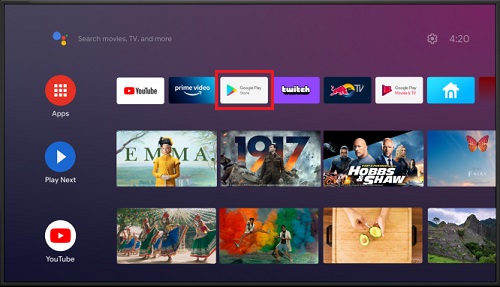
Step #3:
From the Google Play Store, use the Search bar option to search for the AirScreen app.
Step #4:
From the given search results, select the AirScreen app and then click on the Install button. Once you choose the install option, the AirScreen app will be installed on your Android TV.
Step #5:
Once it’s installed, you can use the AirScreen app from your TV to mirror your phone screen.
Must Read: Download Stremio on Android TV
How To Cast Mobile Screen to TV Using AirScreen?
Now you have installed the latest version of the AirScreen app on your television. Let’s see how you will receive the content from your smartphone to TV:
Step #1:
First, you need to connect your Android device and Smart TV that has the AirScreen app to the home Wi-Fi connection.
Step #2:
After that, launch the AirScreen App from your TV.
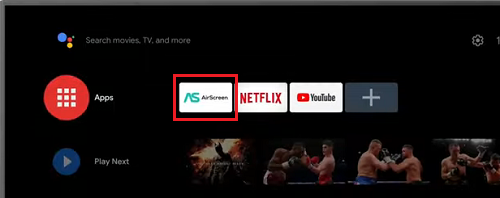
Step #3:
Next, open the Settings option from your mobile phone and then go to the Display option. From there select the Cast option.
Step #4:
Now it will search for nearby devices to connect to. From the available devices, click on the Smart TV with AirScreen installed.
Step #5:
After selecting your Smart TV, it will start processing your connection. when it’s connected, you can see that your mobile screen will be displayed on the AirScreen.
Step #6:
Finally, you can easily access the content from your smartphone to your TV screen using the AirScreen App.
To Conclude…
AirScreen is the best screen mirroring app to cast the entire screen of your device to Android TV. By using the above steps, share your screen with your friends and family members to stream the content on the big screen.