Do you want to use Nova TV on Firestick or your Amazon Fire TV? Then, you have come to the right place. This post will provide you with the ultimate step-by-step instructions for installing Nova TV.
What Is Nova TV?
If you are new to Nova TV or want to know more about it, it is a type of Terrarium TV that has an awesome streaming APK. It offers a library that is packed with the most popular TV shows and movies. Choose whatever you want to watch and you will find it on the app. There are plenty of high-quality links on the platform. Some of the links are even integrated with Real-Debrid.
Nova TV is the most popular APKs out there. Whether you want to watch TV shows or movies, you can expect to find them on the platform. However, before you think about what to watch, you need to first download Nova TV for Amazon Fire TV.
This post shares instructions that anyone can follow to install the app. Now open your device to get started.
How To Install Nova TV on Firestick or Amazon Fire TV?
The following steps will allow you to install the Nova TV App in no time.
- Head over to Settings from the Main Menu.
- Choose My Fire TV.
- Then, select the Developer options.
- Choose Apps from Unknown Sources and then click on Turn On.
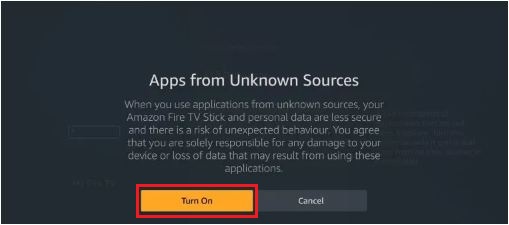
- You will then return to the home screen. Select the Search icon from the options.
- Enter Downloader in the search bar and click on the Downloader that appears under the keyboard.
- Click on Downloader to download and then click on Open.

- Next, you will need to click on Allow before selecting ok.
- Now click on the Home button, you should enter this URL http://bit.ly/31mA1GG and click on Go.
- Just wait for the download to complete before clicking on Install.
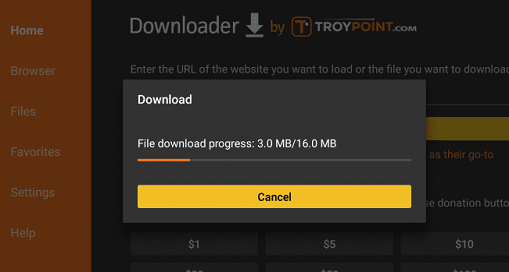
- Click on Done after the installation. It would take you to Downloader. Choose Delete and click on Delete Again.
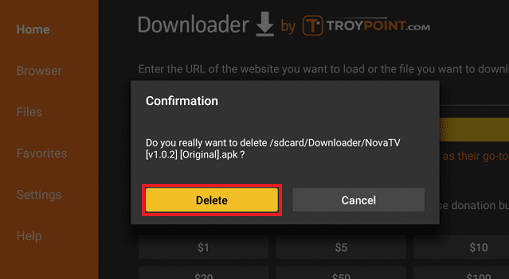
- Once again you would return to the home screen.
- Click See All under Your Apps & Channels.
- Scroll all the way down to Nova TV and click on Options (three horizontal lines).
- Click Move to Front. Thus, Nova TV would be moved to your Apps & Channels of the frontlist.
- Now launch Nova TV.
- Click on allow to continue with the app.
- If you are asked to select a default player, you should select MX Player if you have already downloaded it. It is easily the best media player.
- Congratulations, you can now use Nova TV on your Amazon Fire TV.
Conclusion
Use Nova TV to your heart’s content after you have downloaded it. This post will help you install the Nova TV App on your Firestick in no time.
