If you are a fan of anime, you should not miss out to get Funimation on PS5. Along with your Funimation subscription, you will be able to stream from a massive library that contains anime content. Funimation streaming service is quite popular among people all around the world because it offers English-dubbed anime content.
When you take a look at the anime library at Funimation, you will notice that there are many different types of amazing content, which range from anime movies, anime shows, and anime documentaries. All you have to do is to subscribe to Funimation, and you will be able to get unlimited access to the movies and series.
Along with your subscription, you can make sure that you enjoy content without any advertisements as well. Funimation is working on numerous devices, including PlayStation 5. Let’s take a look at the steps on how you will be able to get Funimation and activate it on your PlayStation 5.
How To Get Funimation on PS5?
The very first step to getting Funimation would be to install it on your PlayStation 5 gaming console. Here are the steps on how you will be able to do it. You will be able to get the job done without any confusion, as all steps that you should follow are straightforward.
Step #1:
You need to turn on the television and the PlayStation 5 gaming console. Then you need to ensure that your PlayStation 5 gaming console is connected to the internet with a stable and reliable internet connection.
Step #2:
Now you need to navigate to the tab named Media, which you can see on the home screen of the PlayStation 5 gaming console.

Step #3:
Now you can pick the All Apps icon. Then you can search for the Funimation app from options that you can see on the search bar.
Step #4:
You will next need to pick the Download option and proceed with installing it.
Also Read: Download HBO Max on your PS5
How To Activate Funimation on Your PlayStation 5?
Once you are done with installing Funimation, you will need to proceed with activating it as well. Below mentioned steps will assist you to complete the activation of Funimation on the gaming console.
Step #1:
Now you have the Funimation application installed on the device. You should close the tab and proceed to the main screen of the PlayStation 5 gaming console.
Step #2:
Once you are on the home screen, you should pick the tab named Media, and then search for the Funimation app.
Step #3:
You can launch the Funimation app and then select Sign in.
Step #4:
You will now be able to see a unique activation code displayed on top of the screen of the PS5-connected television.
Step #5:
Next, you should visit the website funimation.com/accounts/activate on your web browser.
Step #6:
Enter the activation code that you can see on the television screen. Then you can click on the Activate button.
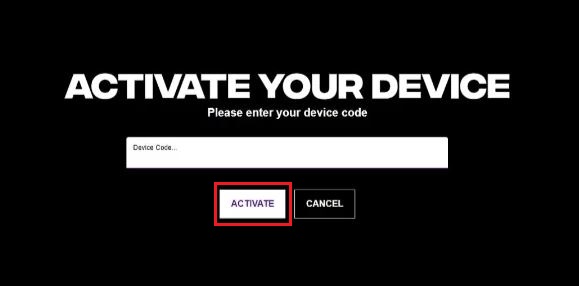
Step #7:
After that, you can watch the anime content on your PlayStation 5 directly with the help of the Funimation app.
To Conclude…
Follow these steps to install Funimation on your PS5 gaming console without any issues. Now you can enjoy watching anime content in the comfort of your home without a challenge.
