Finding a perfect streaming application for your Apple TV isn’t easy. Are you looking for a streaming app to watch shows and movies? Then USA Network is the best place to find out all your needs. By going through the below guide, you can get USA Network on Apple TV without any struggle.
What is USA Network?
USA Network is an outstanding application to stream films, shows from recent to the past season, live TV, and much more. One of the greatest features is that you can watch the newly released episode the day after it is aired on television.
It supports various TV providers. So, you can stream all the on-demand content, live TV, and schedule available 24/7 by signing in with the help of the TV provider. Also, watch USA Network content on other media services like fuboTV, Hulu, YouTube TV, and Sling TV.
Contents
How To Install USA Network on Apple TV?
Getting USA Network on your television is very simple because the app is available on the Apple App Store. Now follow the below steps to download USA Network.
Step #1:
First things first, Turn on your Apple TV and then connect it to the Wi-Fi connection.
Step #2:
After that, Open the App Store from your Apple TV home screen.
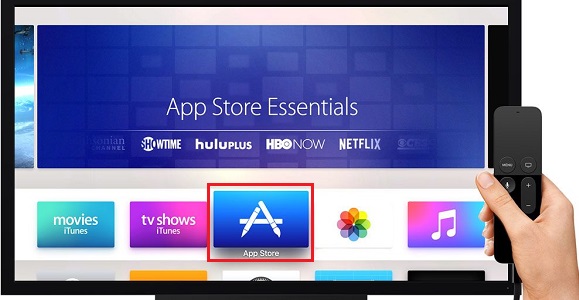
Step #3:
Now choose the Search icon from the App Store and then type the USA Network app name in the search field by using the on-screen keyboard.
Step #4:
Next, it will show the results based on your search and then choose the USA Network from the search results.
Step #5:
After that, click on the Get button to install USA Network on your Apple device.
Step #6:
When it’s installed, Open the USA Network to stream movies and shows.
How To Activate USA Network?
In order to watch USA Network on your TV, you need to activate it and you can do it by following the below steps.
Step #1:
First, Launch the USA Network from the app section. When you open the app from your Apple TV, you will get an activation code. Just copy that code.
Step #2:
Now open the Google Chrome browser from your PC or smartphone and then visit the activation page of USA Network.
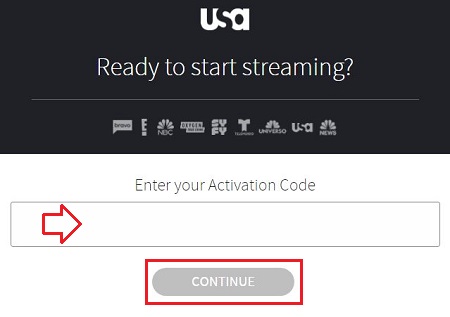
Step #3:
On the activation page, you need to enter the activation code that you have seen on the Apple TV screen.
Step #4:
After entering the code, click on the Continue button and then follow the on-screen instructions to activate USA Network.
Step #5:
Now you are ready to stream the USA Network content on your Apple television from various genres.
Also Read: Get Funimation App on your Apple TV
How To Stream USA Network Using AirPlay?
If you have an old generation TV, watch the USA Network from your smartphone to Apple TV with the help of the AirPlay option. Let’s see how to cast:
Step #1:
First of all, connect your smartphone and Apple TV to the same internet connection.
Step #2:
Now open the App Store from your iPhone and then install the latest version of the USA Network.
Step #3:
Next, launch the USA Network and then sign in to your account.
Step #4:
Now play your favorite movie or show from the USA Network and then select the AirPlay option from your iPhone.
Step #5:
It will show the available devices and then select your Apple TV to start mirroring your screen.
Conclusion
Finally, you can enjoy the USA Network streaming services on your Apple TV by using the above methods. Also, gain access to a number of movies and shows at any time from the USA Network.
Must Read: Install Paramount+ on your Apple TV
