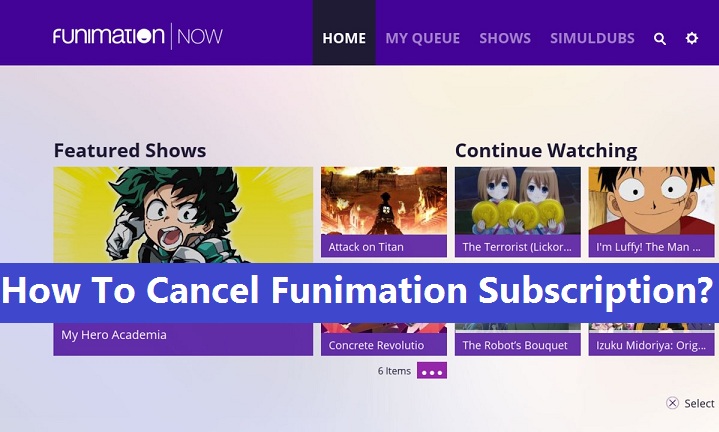If you are reading this, you must be looking forward to canceling your Funimation subscription. There are multiple methods to go ahead and cancel Funimation subscription. In order to make life easy for you, we thought of letting you know about some of the best options available to try. You are encouraged to try these methods and then get started with canceling your subscription.
Contents
How To Cancel Funimation Subscription?
By using the below methods you can cancel your subscription.
#1 Canceling Funimation on the Mobile App
As the first thing, let’s take a look at the steps that you must follow to cancel Funimation subscription on your mobile phone. You will be able to do this through the mobile app that you have installed on the computer.
- You should first go to the home screen of your device and then click on Settings.
- Now you need to access the iTunes & App Store.

- You must now tap on the Apple ID.
- You might be asked to sign in so that you can View Apple ID.
- Now navigate to the Subscription section and tap on Manage.
- You need to tap on FunimationNow.
- You should next turn the green-colored toggle that you can see as an Automatic Renewal. Then you will be able to cancel the subscription. You will be able to do this at any given time.
However, you will not be getting something similar to this on the Android device. Instead, you will need to log into the Funimation account. You should do that by visiting Funimation.com. Then you will be able to see all the instructions on how to cancel the Funimation subscription.
#2 Canceling Funimation Subscription on Apple TV
If you are using Funimation on the Apple TV, there are certain guidelines that you can follow to cancel the subscription. Here are the steps that you should follow in order to get the job done.
- You should first go to the Settings app.
- Now you need to navigate to Accounts.
- As the next thing, you should click on Manage subscriptions.
- Now you will be asked to enter the password associated with the Apple ID.
- From the list, you need to select Funimation.
- Now you will be able to see a green-colored toggle called Automatic Renewal. You will be able to turn off this green colored toggle and cancel the subscription.
- You have the freedom to subscribe to the app at any given time. Therefore, you shouldn’t be worried too much about canceling the subscription.
- When the app requests you to confirm all the changes, you must do it.
These are the steps that you should follow in order to cancel your Funimation subscription on Apple TV.
If you are using any other method to use Funimation, you can think about logging into your account via the Funimation website. So that you will be able to cancel the subscription. This can be done with ease, without any difficulties.
Also Read: How to install VUDU on your Fire TV Stick?