When it comes to the Kodi Video add-on, Flixnet is the most sought-after option. It comes loaded with a plethora of exciting content for the users. Though this add-on is relatively new to the market, it resembles close similarity with many of the popular and older add-ons. Flixnet Kodi Addon allows users to stream Channels, TV shows, as well as Movie contents.
The best part is that you can stream content from leading providers and you will always get premium quality content. For example, you will get content with 1080p specification. To make the deal all the more exciting, you can complete the download and installation within the minimum time.
Also Read: Install Atomic Kodi 18 Leia
How To Download & Install Flixnet Kodi Addon?
Step #1:
You need to launch your Kodi app and subsequently, get to the settings menu. You will get this menu positioned on the left corner at the top of the window.
Step #2:
Once you are on the settings tab, you need to open the File Manager.
Step #3:
Now, you need to hit the Add source option. You will get this option on the left side menu on your screen.
Step #4:
Firstly, you need to click on the None option and then, hit the ok button.
Step #5:
At this step, you will be asked to provide the Repo URL http://srp.nu for the Flixnet Add-on. After doing that, you have to hit the OK button.
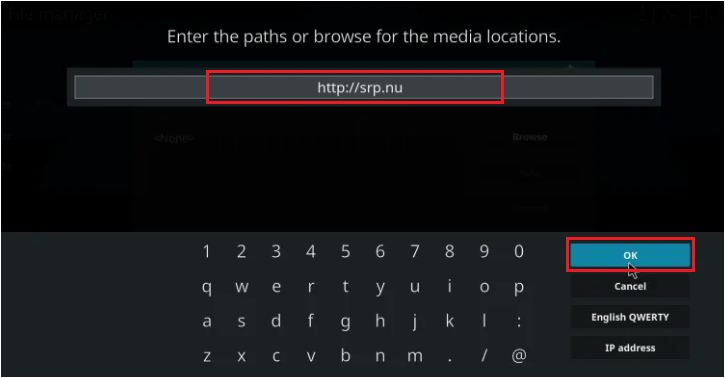
Step #6:
You should type in the Repo name as Superrepo. Then, click the OK button.
Step #7:
Now you need to check if you have provided the right details. If you find the details are correct, hit the Ok button.
After the steps discussed above have been rightly completed, proceed as follows:
- Come back on the Kodi Home screen.
- Click on the Add-ons menu.
- Open the Add-on package installer. This is available on the top left corner of the Kodi App.
- Select the Install from Zip File option.
- Wait until a pop-up window comes up. Select the Repo name as Superrepo here and hit the Ok tab.
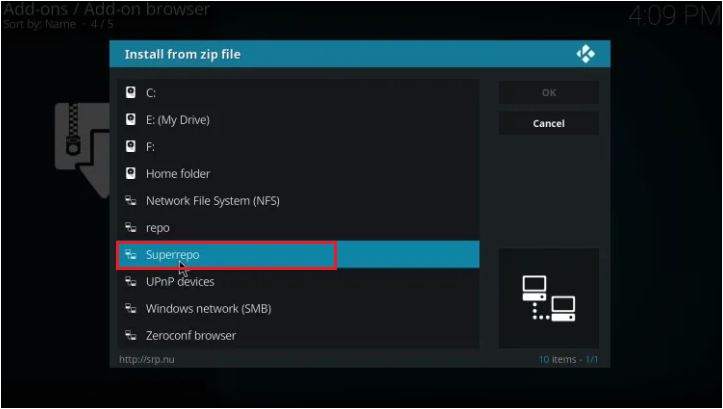
- Click the Flixnet Add-on Repo option.
- Now, you have to hang on till the time the Repository installation is completed successfully. You will get a notification on the successful completion of the process. This appears on the top right-hand corner of the screen.
- Now, you need to click on the Install From Repository menu.
- You will get a list that includes the name of the available Repos. Pick the SuperRepo All option.
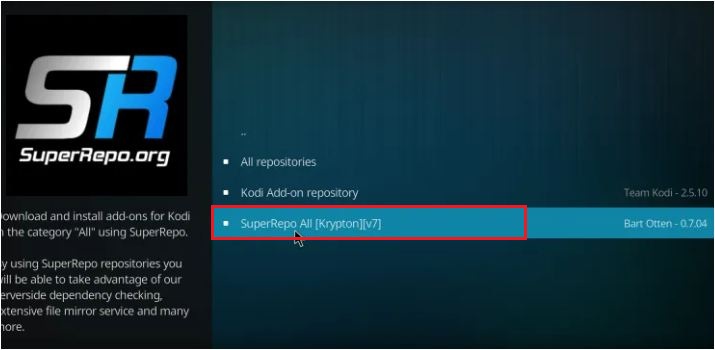
- Open the Video Add-ons option by clicking on it.
- From the list for the available Video Add-ons, you need to select the Flixnet Add-on. The installation process will be completed at this stage, once you hit the Install button.
To Conclude…
Once you have completed the installation steps, you are all set to stream the latest content. The best part is that, you will keep receiving notifications, the moment new releases come to live. This way, you are assured that you will never run short of entertainment.
Must Read: Setup Red Bull TV Kodi Addon
