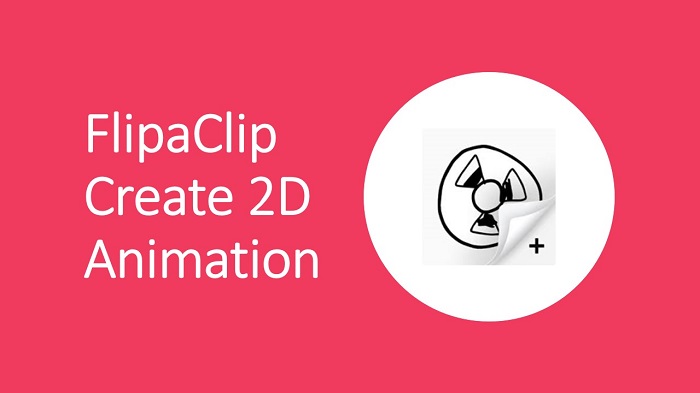If you want to explore your childhood, FlipaClip is the best application for your iOS and Android Smartphones. You can be creative and expressive by using this perfect application.
Apart from that, you can test your professional skills coolly. You can draw cartoons frame-by-frame, or you can follow the animations. The best part is that it resembles the old-school flipbook. However, there are some cool animations in addition to the flipbook.
What is the twist?
There is a modern twist over the old-school flipbook. You will love the animation and representation of the storyboard. Also, you can draw a raw sketch using your finger on the screen or use the S-pen on your Galaxy Note device without any problem.
You can do whatever you want in this animated application. The best part is that you can color the sketch according to your choice. It will help you to flow your ideas.
It is the best-animated application in the Play Store and iTunes. However, here some missing features are added.
It is not that hard to duplicate a drawing. You can add music to your drawing. It also comes with part animation where you can animate a single part of the picture. It might affect the same part twice. You can read a review of the FlipaClip to get an idea.
Contents
What are the features?
- There are onion layers and drawing layers in the animator.
- You can animate the timeline and use the frame manager.
- There are drawing tools and text tools for an additional layer of editing.
- You can create animated videos without any problem.
- The best part is that it also supports a pressure-sensitive pen like S-pen.
- You can share the videos on social networking sites.
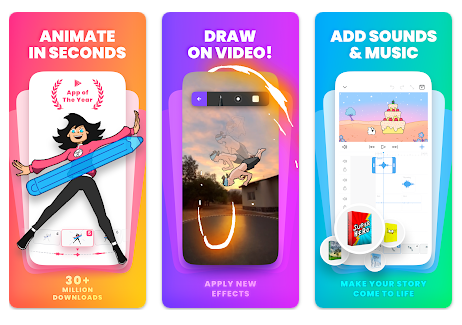
How To Install the FlipaClip App on Your Android Device?
If you don’t want to take any complex steps, then you should follow the Google Play Store method.
You must sign on to your Google account before downloading the FlipaClip. After that, you need to click the install button to install the same. It will take a few seconds for installation.
This method will apply to iOS devices too, but you have to do it in the Apps Store.
How To Sideload APK File on Android?
It is simple to sideload the application on your Android Smartphone. You have to download the app file from the official website and then you have to place it on your SD card.
Now you need to run the app file from the SD card. You have to ensure that installation from an unknown source is selected on your Android from the developer option. It will take a few seconds to install the APK file.
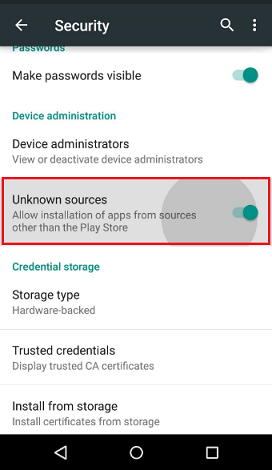
This method will work for all Android smartphones and tablets up to the latest version. You have to grant permission for the application on your mobile.
The application also has premium features that can be unlocked by purchasing its premium version. You can get an awesome fan following after creating some awesome drawings.
How To Use the Animation App on Your Smartphone?
It is easy to use the application on a Smartphone. There is no time-consuming setup for the application. The best part is that it can be used to animate cartoons easily.
There are cool animations that will make you happy. Apart from that, it also comes with an art style to display. The FPS is great when it comes to smooth animation. There is a small tutorial on the startup screen of the application.
How To Download on Your iOS Device?
For other Apple devices, you have to download the application via iTunes. You have to ensure that iTunes is installed on your computer.
Now you have to connect and sync the iOS devices with iTunes, then you need to click on the install button of FlipaClip.
You may download the same from the App Store on your iOS device. It will take a few seconds to install the same on your device.
How To Download FlipaClip on Your PC or Laptop?
If you want to use the FlipaClip on your computer, then you have to follow a few steps:
- First of all, you have to install an Android emulator on the PC and then you have to install the application.
- When it comes to Android emulators you can use various applications such as BuleStacks, remix OS, and more.
- When everything is done, you can sideload the application by double-clicking on the APK file.
Note: Also, download any app from the Google Play Store which is available in the BlueStacks.
Related: Cast Firestick from Android device
How To Become Creative?
There is a single button for copy and paste so you can manage big drawings seamlessly. No problem will prevent you from doing squash on the drawing.
You can add colors to the sketch, or you can make new sketches by using the tools. There will be a black or white screen upon startup where you have to draw.
What’s New?
- The latest version comes with a fix for the project opening issue when tapped.
- It also fixes bugs in the layer.
- There is an improvement in the popup alignment and stage.
- It also comes with an empty state for the project and movies.
- You can upload more than one internal library.
Conclusion
It is a very good app when it comes to dealing with the application. The best part is that there is no expensive process for beginners. It is available for PC, Android, and iOS. You can use old pictures in the application to add some layers and animation. It is quite enjoyable when it comes to animation and effects.
You can use the FlipaClip application on your smart devices. In the case of any queries, you can ask the developer. There are in-app purchases that can unlock a few extra premium features without any problem. It will help you to bring additional updates to your old photos. You can split and edit the layers according to your requirements.