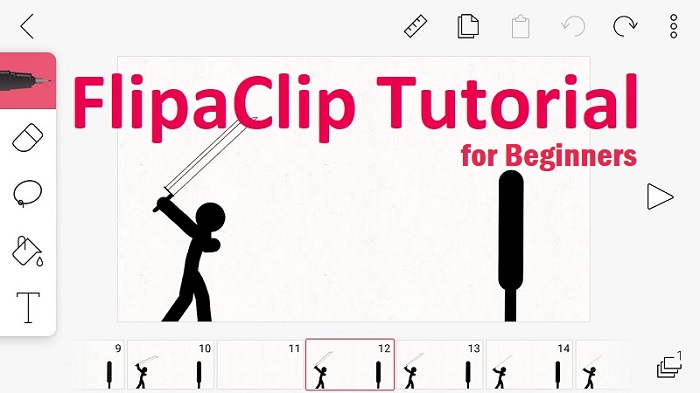We decided to make a quick FlipaClip tutorial to offer even beginners a simple and fun way to access quality features and animations. FlipaClip is the perfect tool if you know how to use it correctly. In the end, you can get amazing results without any hassle.
Contents
FlipaClip Animation Tutorial for Beginners
If you want to download the latest version of the FlipaClip app on your respective device, get it from the Play Store or App Store.
How many flips per second?
You have to select the number of flips per second, and we recommend to use 11. This is a much better option because it’s not that fast and you can make the animations look smooth and not that fast. Of course, you can easily increase the number of flips per second if you want to add more. But it might take a while to achieve that.
Creating items and people
Make sure that you can work on one slide first and then move on to the other. Ideally, you want to start with a single character and then you have to adjust and adapt it to suit your needs.
Creating multiple slides is needed, and then you can add a sense of movement. The way you do that is you select the ONION option. This shows the previous slide of your animation on the screen.
It might seem a bit confusing at first, but it actively brings you a better set of results and the experience is great due to that reason alone.
Creating slow movements
If you want slow movements, you need the lasso. Circle the image, then choose to copy it. Now for every frame, you should move the character a little bit. That will create that sense of movement you want. It will make your animation more interesting and appealing.
Zooming and focusing on objects
Zooming in is all about tapping the way you want. It’s going to help you a lot. And the best part is that you will have no problem animating this without issues.
That being said, you need to zoom in until you have the desired part in the middle for great success. It will work well if you do it right.
Expect it to take a while because zooming can be a bit confusing at first. But as this FlipaClip shows, it does end up working better than you would imagine, as long as you have the right amount of patience and you know how to use every aspect.
To Conclude
This short FlipaClip guideline will help you get started with the app. Thankfully this tool is not that hard to use, and it delivers all the features you want in a great package.
If you love the idea of creating animations and cartoons, this FlipaClip tutorial can help you get started. But you do need a lot of patience as you create your animations. Yet it’s doable, all you need is to have the right expectations. And even if it takes a bit of time, seeing the resulting animation will be well worth it!